Via del Tiglio 91
56012 - Calcinaia (Pisa) Italy
Tel: +39 0587 48 81 28
Reg. Imprese di Pisa N. 01351840507 - R.E.A. PI -116996 - P.I. 01351840507 - Cap. Soc. €50.000 i.v.
© Copyright 2025 ClassX srl
LiveBoard v.8: Non disruptive innovation
1) Multichannel - up to 4 independent x 4K p60
The new LiveBoard v8 can handle up to 4 independent, asynchronous channels in one graphic user interface, with one common resolution. Operations are as easy as selecting the channel that we want to edit or use. Multiple video output devices can be chosen, also mixing SDI fill + key output with other NDI® outputs. It works exactly as any ClassX user would expect it to work.

2) 10 Video Inputs shared among all channels
The same video inputs will be shared among all available channels thus optimizing the engine. Video inputs can be of different nature and resolutions; the Video Input Manager allows the automatic high-quality up/down scaling of inputs to a common resolution with the setting of a simple flag and allows to equalize the master audio levels of the different inputs. High-quality upscale or downscale to common resolution can be set with a quick flag.

3) 8 audio channels in/out
CG systems nowadays are required to do much more than the mere playout of real-time rendered graphics. LiveBoard v8 is able therefore to handle up to 8 audio channels in acquisition and playout, with the new internal audio mixer. The same feature is naturally maintained in the new MediaRecorder. ClassX CG sytems are capable of handling embedded audio in input and in output; a/v sync is maintained throughout the whole process.

4) Live filters on video inputs
Any of the 10 video inputs can be modified with some clever and useful real-time filters. Color correction, saturation, hue, brightness and contrast are almost granted, but ClassX engineers always add more than the basics: denoise, higy-quality chroma key, masks and deinterlacing are conveniently easy to turn on selectively on the desired input.

5) Custom GLSL shaders on any Video Input
A superb and fancy feature is the custom GLSL shader, that allows the user to use presets or to create his own custom shader that will in real-time be applied over the video input. Add sparkles, lights, artistic effects of any kind by using the Editing window. Import and export your code with your specific real-time shader and set two values of your choice to the available sliders. Incredibly versatile!

6) Proficient hardware exploiting

You'll be surprised at how much more proficient your ClassX CG System will be as soon as you upgrade your version 6. New version 8, in fact, allows even better use of the available hardware resources, therefore no need to change your v.6 hardware asset!
7) Video/Video input/Tracking prefs export/import
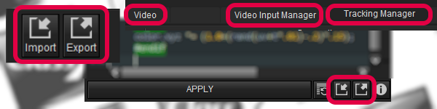
The values set in the prefs panel in the Video, Video Input and Tracking tabs can be exported and imported, so that various configurations can be quickly recalled for different uses of LiveBoard. Extremely handy whenever you're using LiveBoard for different productions and configurations, so that every setup can be saved and recalled in one click.
8) New Free Tools
A completely new application adds up to the asset of license-free ClassX tools: MediaRecorder is able to record directly from the SDI input card any live video input in H264/ XDCAM. You'll find it right after MediaConverter in the new ClassX distribution. 8 audio channels supported.

9) The Video Input Switcher
Enjoy using this fabulous, new LiveBoard plugin, that allows you to switch among all your available video inputs. You define the size&position of the surface in which you want to switch your live inputs simply in the Positioning Panel of LiveBoard and you can switch with CUSTOM transitions made from VideoA to VideoB inside CastaliaCG or CoralCG. One Switcher per LiveBoard channel can be handled. Find out more by clicking the link below.

10) Template Controller for smart template logic

The Template controller allows to navigate among the Pause FrameMarkers of any ClassX graphic template either by CUT or TRANS (the latter allowing to playout the timeline (transition) between the set FrameMarkers. Edit your templates cleverly so that elements can be arranged at need for your live show.
11) New ProjectPacker support for textures and more
ProjectPacker is a gorgeous feature that allows to hand over LiveBoard or single Template Editor projects in a compressed file containing all assets and settings. Save your project and select "pack project" in the file menu. CoralCG textures, asset previews will be included into the "package", and prior to exporting it you'll be able to check them one by one in the ProjectPacker Exporter and eventually decide non to include some elements.

12) LiveBoard XR and Coral XR
The step from overlay graphics to tracked graphics was quick: 3D/AR/
VR/XR extensions can be now applied to LiveBoard and Coral XR. Moreover there are improvements to CoralCG as well.
- CoralCG conic lights
- CoralCG extrusion objects multi-texturing
- CoralCG automatic positioning update
- XR: FreeD protocol support (Sony/Panasonic direct PTZ camera support (and more to come))
- XR: up to 10 camera tracking supported
- XR: up to 10 tracked targets in the same template
- XR: ability to stack templates, share cameras
- XR: easy pitch branding
- XR: immediate, zero-delay camera switch
- XR: integration with EZTrack tracking system
CBA 8: A great leap ahead for broadcast graphics
The new version 8 of ClassX Broadcast Applications is an incredible mix of genius and power. While maintaining the same graphic user interface of its previous edition, the new LiveBoard 8 has additional controls in the upper toolbar that allows to handle the four, totally independent and asynchronous channels. We made sure that there will be no version-shock for expert LiveBoard users! The linear and logical management of 4 contemporary playing out graphic channels is done exactly the way a LiveBoard user would expect a multichannel LiveBoard to behave.

