Via del Tiglio 91
56012 - Calcinaia (Pisa) Italy
Tel: +39 0587 48 81 28
Reg. Imprese di Pisa N. 01351840507 - R.E.A. PI -116996 - P.I. 01351840507 - Cap. Soc. €50.000 i.v.
© Copyright 2025 ClassX srl

The game-changing LiveBoard plugin that transforms your CG graphics solution into a complete production tool.
10 mixed-type mixed-resolution Video Input Sources in LiveBoard
This new LiveBoard Plugin will amaze all Picture-In-Picture users with this handy, always-active LiveBoard Panel.
VideoInputSwitcher (VIS) is a special plugin, that can be used once in a LiveBoard project and has the fantastic properties that all ClassX plugins have: it can be resized and positioned anywhere in the positioning area, and it can come in and out with an effect.

Every single function of VIS is also protocol-controlled therefore you can use it in your scripts or command it remotely via TCP/IP.
Simple creation, simple use of VIS:
Create the VIS plugin with the usual drag-and-drop operation into the Contents grid, send it on air by pressing the content button, the ClassX way. The new "switcher" preset in the Workspace menu of LiveBoard is useful for getting to know this new plugin; it puts the VIS panel under ther new Video Input Multiview panel that shows little animated thumbnail previews of every video input source that you have previously set in the Video Input Settings panel in LiveBoard and leaves the contents grid underneath VIS for quick operation on the contents. You can always add any amount of graphics to your project; VIS will make one of the endless number of available layers; remember to set the desired visual priority for it!
Special feature
Special feature! Since ClassX is focused on graphics and wants to offer an innovation in terms of switching video inputs, VideoInputSwitcher can switch sources not only with the usual cut/fade modes but also with customizable transitions that you may freely create and edit in CastaliaCG or CoralCG. Make it your own way! There is a wide range of examples and that you can use right away and that you can download from your Dashboard account. You will find the quick VIS transition creation guide in the LiveBoard manual. Easy as pie!
Enjoy the quick and easy operations to create the Live Switcher inside LiveBoard in this little 90-seconds animation below:
VIS - the LiveBoard plugin that allows you to use LiveBoard as a video switcher
ClassX LiveBoard has a wonderful Video Input Manager that allows the user to set up to 10 video input sources, of mixed types and resolutions. The same panel allows to audio-preview the single channels, to equalize master volumes and to add astonishing real-time filters (e.g. greenscreen, denoise, colour correction, brightness/contrast...) and crop the whole input with a custom mask.
Mixed “types” of video input
What do we mean by mixed “types” of video input? Set any of the following into the 10 possible video inputs:
- SDI live video input through the PIP capture and management of a DeckLink, Bluefish444 or AJA cards (audio embedded)
- NDI® streams captured directly from the connected local network (audio embedded)
- SharedFrame stream captured in localhost from a ClassX Application producing these subsequent frames (no audio support)
- DIRECTSHOW, capturing any device managed by the Windows 10 (audio supported)
- SPOUT, captures the spout stream of any app using this output device
- LIBVLC, allows to play media or live streams with the help of VLC libraries
- COLORBARS, a placeholder with audio

The Video Input Manager is a tab of the LiveBoard preferences panel
Auto-HQ-scaling
The Video Input Manager moreover allows to set an automatic high quality scaling process on the single sources, if needed. This allows to use e.g.: SD or custom resolution sources in full HD or HD sources in 4K or the other way round. Just check the drop-down menu in the bottom row called "Video Input common resolution". Especially useful for making fantastic VIS Transitions so every source has the same resolution and transitions are smooth.
You can individually scale in high quality the selected source to a common resolution by checking the "scale" flag

We can add as many video inputs as we wish into our LiveBoard project with custom in/out effects set in the "Effects" panel but MOREOVER we can also add a new VideoInputSwitcher content, that will add one special Video Input activating the new VIS Panel.
This plugin allows the selection of any of the available video input sources, preview it, select the transition (CUT, FADE or TR1-4) and switch by pressing "TAKE".
The Video Input Multiview allows the master audio management with the audio sliders and allows to audio preview the single sources in the headphones

VIS Controller, switch from your tablet
As with other plugins and LiveBoard features, ClassX offers its free SDK for creating your own commands, apps and drive LivaBoard graphcis. Our developers have used AppInventor to create a fully functional remote controller of VIS, allowing to drive the switcher through a tablet.
4 AB transitions that you can customize with Template Editors
Switcher Workspace preset in LiveBoard
The new preset workspace called "Switcher" offers a useful layout of all LiveBoard panels for the operator using the VideoInputSwitcher plugin

Switch from your tablet
Visit our developer's Github page and download VIS controller for free: